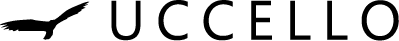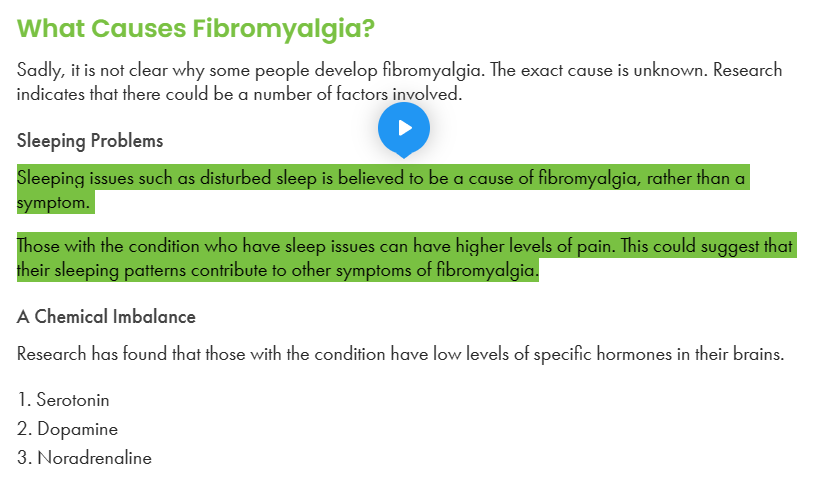We do understand that things can go wrong sometimes. To help you resolve this, here are a few reasons why your order may not have been successful:
- Incorrect debit/credit card details: If you have made any wrong entries or have submitted the wrong information, then your purchase will not go through.
Always make sure that the information you have entered matches what is on your debit/credit card before clicking ‘’place order’’. Not to worry, this just means your order didn’t go through. Just double-check your information and try again.
- Added spaces/gaps where there shouldn’t be: It can happen to us all. We hit the space bar one too many times before or after a sentence or there is an added space when we copy and paste our information in. This can happen when pasting in addresses or ZIP Codes. These added spaces can upset the flow of your order process.
Not to worry, you just need to make sure that there isn’t an added space before your text/numbers or after them and all should move smoothly.
- Missing mandatory fields (Indicated by the *): You won’t be able to go to the next step of the checkout process if you have not filled in all the mandatory fields within the delivery form.
Mandatory delivery fields include:
- First name
- Last name
- Address Line 1
- Address Line 2
- Town/City
- Address Line 3
- ZIP Code
- State
- Phone number
- Incorrect email address
- Incorrect billing details
- Technical Issues: This can happen from time to time. We appreciate your patience and would ask that you let us know of any issues you have come across on our website via the chat bubble to the bottom right of the screen or by contacting our Customer Care Team directly.
We have a dedicated customer care team at Uccello Designs who are here to look after you and your Uccello experience. Should you ever have any issues or questions before, during or after your purchase, please feel free to contact our Customer Care Team.
Views: 258